How to Check Firebase Location Tracking: Step-by-Step Guide
- App Development
- How to Check Firebase Location Tracking: Step-by-Step Guide
Why you can trust our content
The tech space is full of hype and difficult terms; we take the reliability standards to new heights. Our blog content is backed by:
Learn more
- Experienced tech professionals, developers, and product engineers
- First-hand data from real projects and in-house case studies
- Verified standards from trusted sources like Statista and BD
Let’s Work Together
If you’ve integrated location tracking into your mobile app, you know how important it is to ensure that users’ geolocation data is accurately captured and updated in real time. Firebase offers a seamless way to track and manage location data, but understanding how to check and monitor this data can be tricky if you’re unfamiliar with the platform.
In this step-by-step guide, we’ll walk you through the process of checking Firebase location tracking, troubleshooting common issues, and exploring best practices to ensure accurate data collection. Whether you’re a developer or a business owner looking to implement geolocation features, this guide will help you navigate Firebase location tracking with ease.
Understanding Firebase Location Tracking
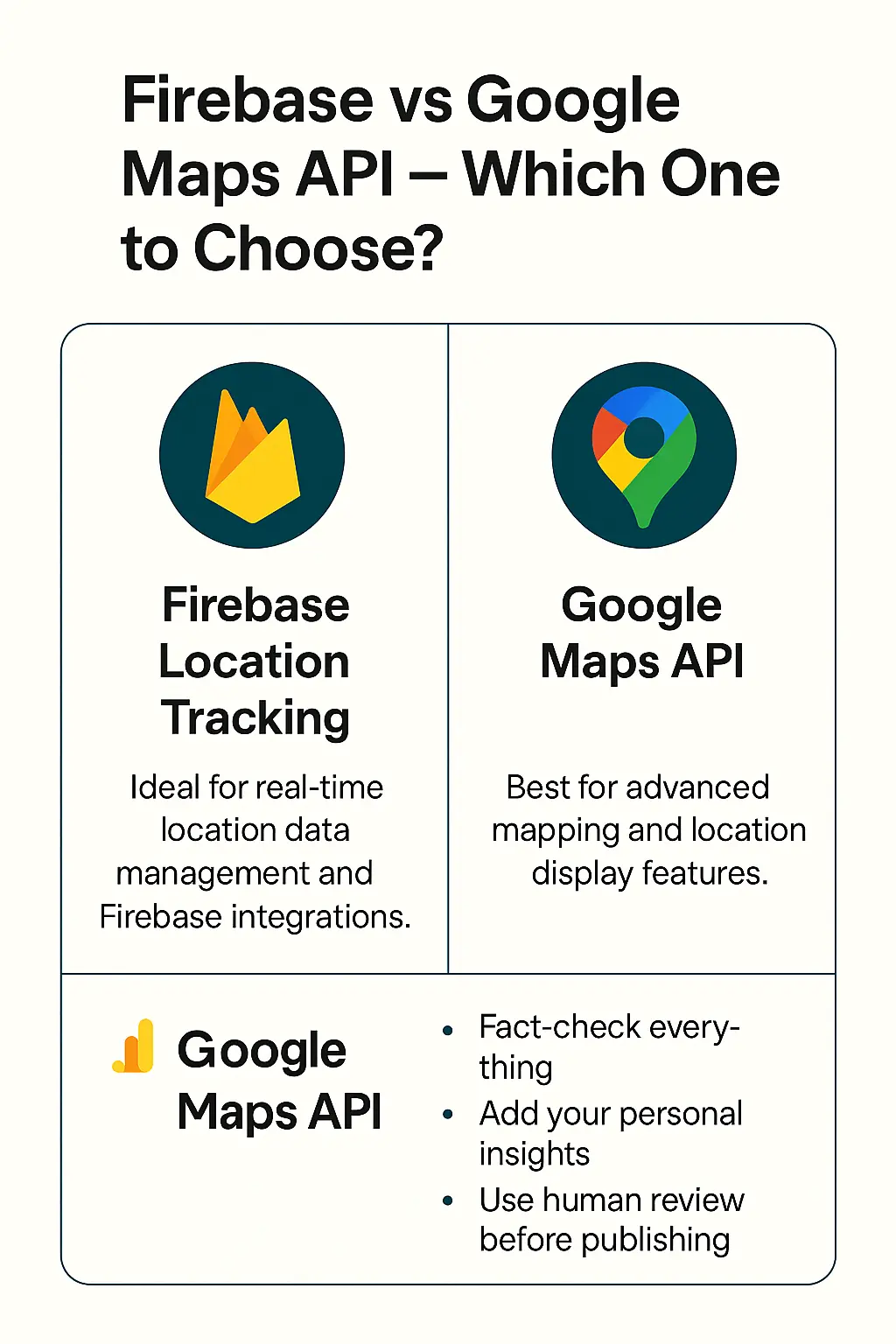
Firebase location tracking allows you to capture and monitor the geographical data of your users in real-time. By integrating location APIs like Firebase Location Services and Firebase Realtime Database, you can collect user location data such as latitude, longitude, and more. This feature is commonly used in mobile apps with location-based services, like ride-sharing, food delivery, or even fitness tracking apps.
Firebase provides an easy-to-use platform for storing and updating location data, and it’s particularly powerful when combined with Firebase’s real-time database and geofencing features. But how exactly can you check if the tracking is working properly? Let’s dive deeper.
How to Set Up Firebase Location Tracking
To track locations using Firebase, you need to ensure your Firebase project is set up properly. Here’s a simple step-by-step guide to get you started:
- Set Up Firebase in Your App:
Ensure Firebase is correctly configured in your project. This includes adding the Firebase SDK to your app and initializing it with your project’s credentials. - Request Permissions:
Before you can access the device’s location, make sure you request the necessary permissions. This includes both location permissions (for Android and iOS) and background location access, depending on how frequently you plan to track users. - Integrate Firebase Location API:
Add Firebase Location services into your app. You can use Firebase’s SDK for Android or iOS to track location updates and store them in your Firebase database. - Firebase Database Integration:
Ensure that the location data being captured is stored in Firebase Realtime Database or Firestore. This allows for real-time access and management of user data.
- Set Up Firebase in Your App:
Unlock Accurate Location Tracking with Firebase
Common Problems with Firebase Location Tracking
While Firebase location tracking is a powerful tool, it’s not without its challenges. Here are some common issues you might encounter:
- Inaccurate Location Data:
Sometimes, users may experience inaccurate location tracking due to poor GPS signal strength or device-related issues. - Permissions Errors:
If permissions aren’t set up properly, Firebase may fail to access the device’s location data. - Latency Issues:
Real-time tracking can sometimes suffer from delays, especially if there are issues with Firebase database syncing or poor internet connection.
- Inaccurate Location Data:
Troubleshooting Firebase Location Tracking Issues
If you’re facing issues with Firebase location tracking, here are some troubleshooting tips:
- Check Permissions:
Double-check that the app has all the necessary permissions to access location services, including both foreground and background permissions. - Test GPS Accuracy:
If the location data seems inaccurate, verify the GPS signal strength. Test on multiple devices to rule out device-specific issues. - Database Sync Issues:
If your location data isn’t updating in real-time, check if there’s an issue with Firebase Realtime Database syncing. You may want to test your app’s data flow to ensure everything is being updated correctly. - Location Service Configuration:
Review the configuration settings for Firebase Location API. Make sure your settings are optimized for continuous location tracking.
- Check Permissions:
Optimize Your Firebase Location Data Ensure real-time tracking and precision every time.
Best Practices for Accurate Firebase Location Tracking
For accurate and efficient location tracking, consider implementing these best practices:
- Use Firebase Geofencing:
Geofencing allows you to define virtual boundaries around specific locations. This feature can help you track when a user enters or exits a specific area and trigger real-time notifications. - Optimize for Battery Efficiency:
Continuously tracking a user’s location can be battery-draining. Make sure to optimize your app’s settings to conserve battery life while still providing accurate tracking. - Handle Location Permissions Gracefully:
Request location permissions in a way that doesn’t interrupt the user experience. Use a clear, concise request dialog, explaining why you need the location data.
- Use Firebase Geofencing:
Comparison: Firebase Location Tracking vs Google Maps API
While both Firebase Location Tracking and Google Maps API can track users’ locations, each has its own strengths:
- Firebase Location Tracking is great for storing real-time location data in Firebase databases and for applications that rely on Firebase’s real-time features.
- Google Maps API, on the other hand, excels in providing detailed maps, directions, and location-related services. It’s perfect for apps that need to display user location on maps or need advanced features like Street View or satellite imagery.
Choose Firebase Location Tracking when you need to manage location data in real-time and integrate with Firebase’s suite of tools, and opt for Google Maps API when you need advanced mapping functionalities.
Zap is Suck in a Loop
Conclusion: Is Firebase Location Tracking the Best Solution for Your Needs?
Firebase location tracking offers a powerful solution for apps that require real-time, scalable location data management. While it’s not without its challenges, implementing the right best practices and troubleshooting issues as they arise can make the process smoother.
If your app requires real-time updates of user locations or integrates deeply with Firebase’s other features, Firebase location tracking is an excellent tool to leverage.
Get Expert Help with Firebase Location Tracking
Need expert assistance in setting up or optimizing Firebase location tracking for your app? Contact us today! Our team has extensive experience working with Firebase, and we can help ensure your app’s location tracking is accurate, efficient, and running smoothly.
Maximize Your Location Tracking Potential with Firebase
Track user movements seamlessly with real-time accuracy.
Frequently Asked Questions
What is Firebase location tracking?
Firebase location tracking allows developers to monitor the geographical location of users in real-time using Firebase’s database services.
How can I enable location tracking in Firebase?
You can enable location tracking by setting up Firebase location services, requesting location permissions, and integrating location APIs into your app.
Why is Firebase location tracking not accurate?
Inaccuracies may be due to poor GPS signals, incorrect permission settings, or issues with the Firebase database syncing.
Share this post on social media:
Zain Ali is a dynamic AI engineer and software development expert known for crafting intelligent, scalable, and future-ready digital solutions. With extensive experience in artificial intelligence, machine learning, and web development, he empowers businesses by building systems that drive performance, automation, and innovation.




